STO stands for Stochastic Oscillator indicator. The trader can add this indicator to their chart by right clicking the chart and selecting Study Config to open the study configure window first, then select the “STO” study from the Available Studies list and add it into the Current Studies list.
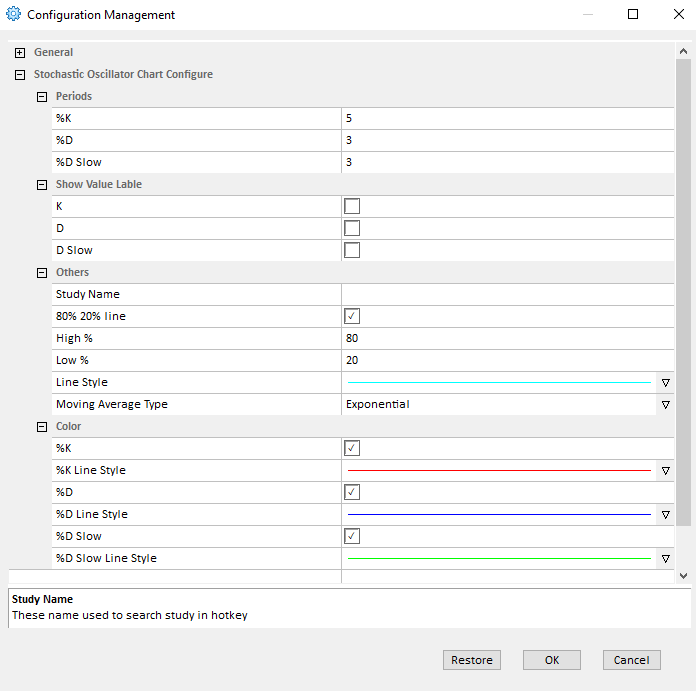
Explanation of Each Field
Periods Section: Allows the user to adjust the associated field’s study period:
- %K: This field allows the user to adjust the study period of %K.
- %D: This field allows the user to adjust the study period of %D.
- %D Slow: This field allows the user to adjust the study period of %D Slow.
Show Value Label Section: Allows the user to add the label to the y-axis for selected items:
- K: Check this box to add the label for %K line.
- D: Check this box to add the label for %D line.
- D Slow: Check this box to add the label for %D Slow line.
Others Section: Allows the user to change the moving average type and add some other small changes to the chart:
- Study Name: Allows the user to rename this study, so it will be easier to distinguish between other studies.
- 80% 20% line: Allows the user to add associated horizontal lines to the chart.
- Line Style, Color, and Width: Allows the user to modify the “80% 20% lines’” line style, line color, and line width.
- Moving Average Type: Use the drop down menu to select the moving average type.
Color Section: Allows the user to modify the associated field’s line style, line color, and line width.




