The PriceMarker study allows the user to add markers/horizontal lines to associated price options. The user can add this indicator to their chart by right clicking the chart and selecting Study Config to open the study configure window first, then select the “PriceMarker” study from the Available Studies list and add it into the Current Studies list.
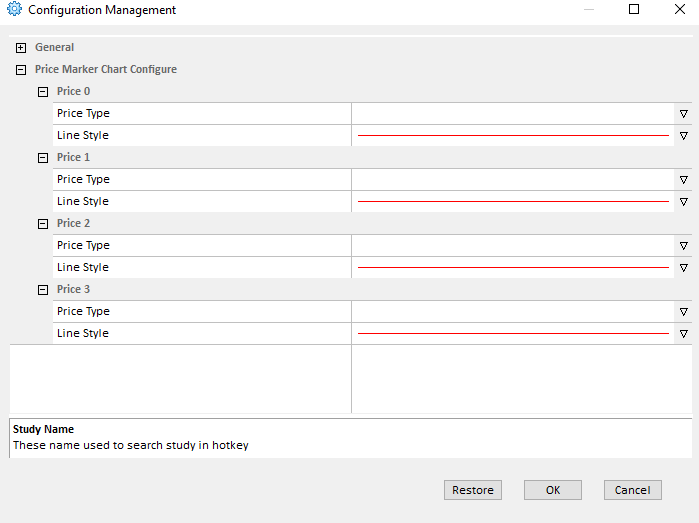
Explanation of Each Field
Price # section: Allows the user to add up to 4 price marker lines to the chart.
- Price Type:
- Open: Add a marker line on the current day’s open price.
- Last: Add a marker line on the latest price.
- High: Add a marker line at the current day’s highest price.
- Low: Add a marker line at the current day’s lowest price.
- Y Close, Y Open, Y High, and Y Low: Refers to the previous trading day’s (-1 day) close price, open price, highest price, and lowest price.
- YY Open, YY High, YY Low, and YY Close: Refers to the day before previous trading day’s (-2 days) open price, highest price, lowest price, and close price.
- PreMkt High: Add a marker line on the current day’s highest pre-market price.
- PreMkt Low: Add a marker line on the current day’s lowest pre-market price.
- Last Bar High: Add a marker line on the last bar’s highest price.
- Last Bar Low: Add a marker line on the last bar’s lowest price.
- Last Bar Open: Add a marker line on the last bar’s open price.
- Last Bar Close: Add a marker line on the last bar’s close/last price.
Note: “Last Bar” is referred to the selected chart’s current time frame’s last bar.
Line Style: Allows the user to change the respective line color, style and width.




