What is the Price – Biggest Gainers Scanner?
The Price – Biggest Gainers scanner will find up to the top 20 symbols that are the biggest gainers – which have increased the most in price throughout the regular trading session.
- Scanner Category: Price
- Scanner Type: Customizable, which means the threshold values of the filters can be changed.
- The scanner working time is from 04:00:00 to 20:00:00.
Trigger Conditions
The Price – Biggest Gainers scanner will be triggered if all the following conditions are true:
- Found at least one biggest gainer.
- All of the common filters are true.
Create a new Subscription for the Price – Biggest Gainers Scanner
In the Create Trade Signal window, choose ‘Price – Biggest Gainers’ and click the OK button. A new subscription will be created.
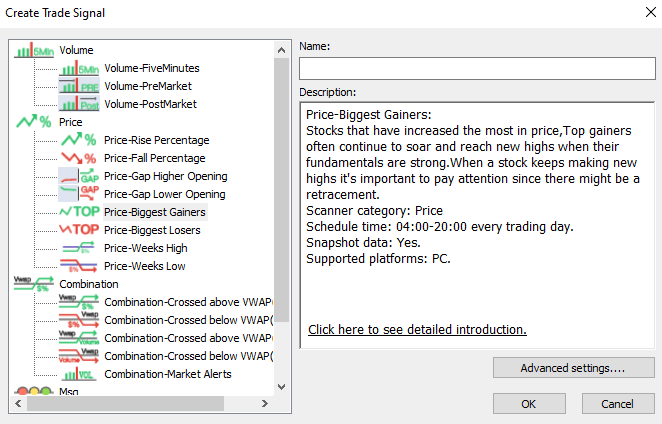
After adding the Price – Biggest Gainers scanner, it will appear in the main Trade Signal List window. Double click on the name of the scan in the Trade Signal List window and the Trade Signal Results screen will be visible. By default, the Price – Biggest Gainers scan is already pre-configured and results should be visible in this window after opening it.
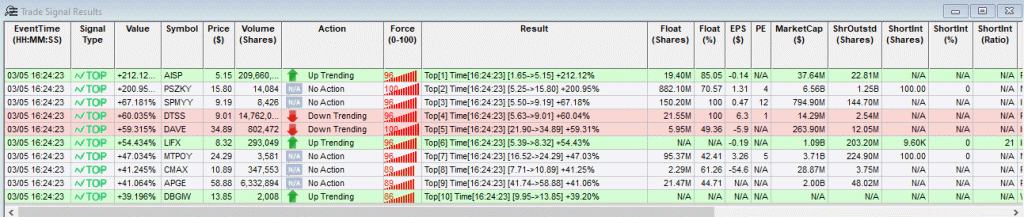
Update the Filters of the Price – Biggest Gainers Scanner
There are several Optional Filters that can be adjusted for each Trade Signal scan. Please review these Optional Filters here: https://dastrader.com/docs/optional-filters/. The settings mentioned below fall under the Mandatory Filters section in the TradeSignal Config window.
Max Number of Top Gainers
This setting defines the top number of symbols to return for the scan.
Range: 1-20 symbols. Default: 10
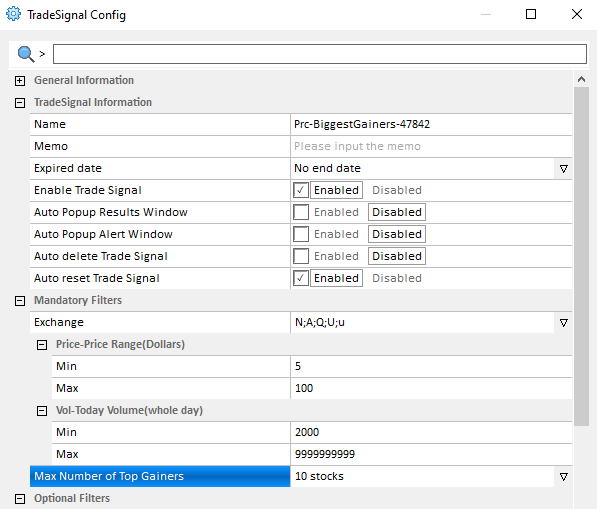
Example of the Price – Biggest Gainers Scanner
Open TradeSignal from the Tools > TradeSignal menu. When the TradeSignal List window opens, click the New button. In the window that opens, select Price – Biggest Gainers under the Price scanner options. Click the Advanced Settings button and set the following options:
- Exchange: N;A;Q;U;u (this is already configured by default)
- Price-Price Range (Dollars): Min: 5, Max: 100
- Vol-Today Volume (whole-day): Min 2000, Max: 9999999999
- Price-Max Measuring Time: 120 seconds
- Price-Price Movement (up%): Min: 3, Max: 100
Note: The Price – Biggest Gainers scan is automatically sorted by value, in the order of highest to lowest (descending order).
Click OK and the TradeSignal scan will be saved. Double click on the name of the scan in the TradeSignal List window to view the results.
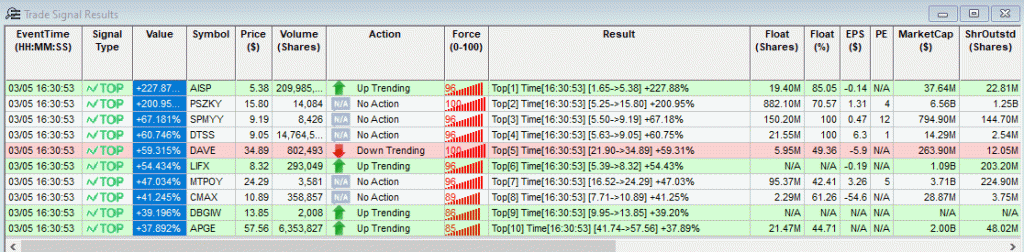
Right click on any result and you will be able to open a montage, chart or time and sale window.




