If you are experiencing issues with connecting multiple Schwab accounts to DAS, you may need to reset the entire process of adding multiple accounts by first removing Third-Party Access in Schwab’s portal. To do this:
1. Log into Schwab’s online portal, go to Profile in the upper right corner and select Security Settings.
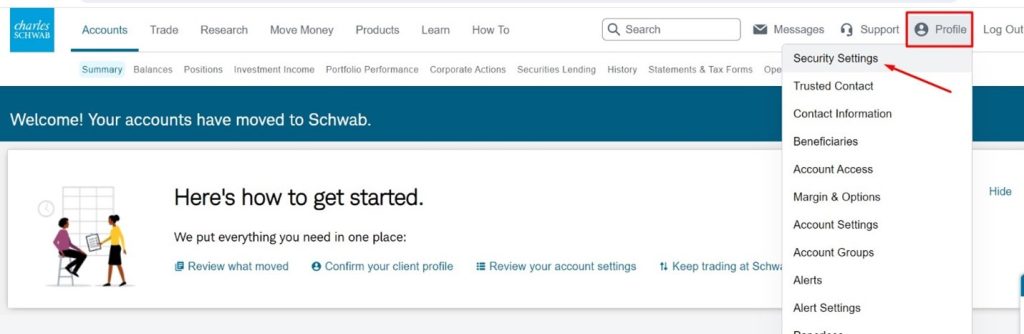
2. Under the options on the left side, scroll near the bottom and click on Third-Party Access.
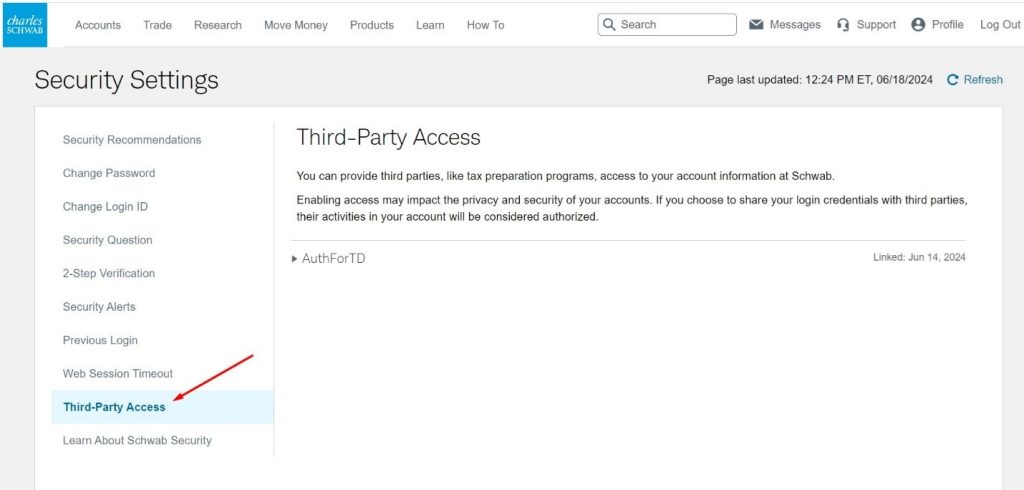
3. Next, click on the drop-down menu under AuthFor TD and click on Stop Linking to All Accounts and then Save.
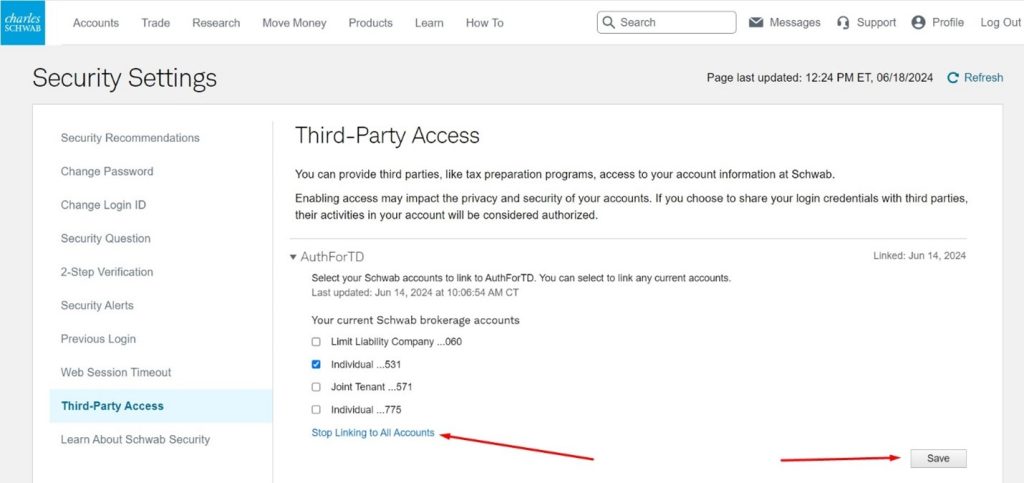
This should remove all prior account linkages to DAS so that you can restart the process of connecting your account(s) without any prior conflicts.
As a reminder, as you go through the Schwab Account Authorization process, be sure to select just ONE account to authorize each time to ensure proper linkage. You will need to repeat the process for each account you are trying to connect to DAS.
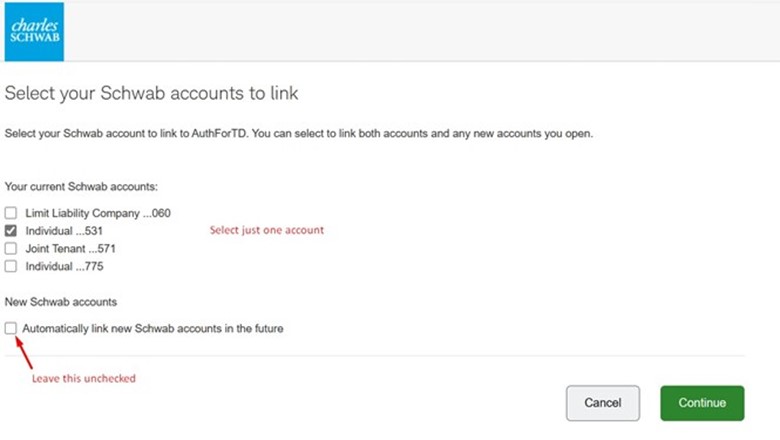
NB: Leave unchecked Automatically link new Schwab accounts in the future.




