The user can add the Price Oscillator indicator to their chart by right clicking the chart and selecting Study Config to open the study configure window first, then select the “Price Oscillator” study from the Available Studies list and add it into the Current Studies list.
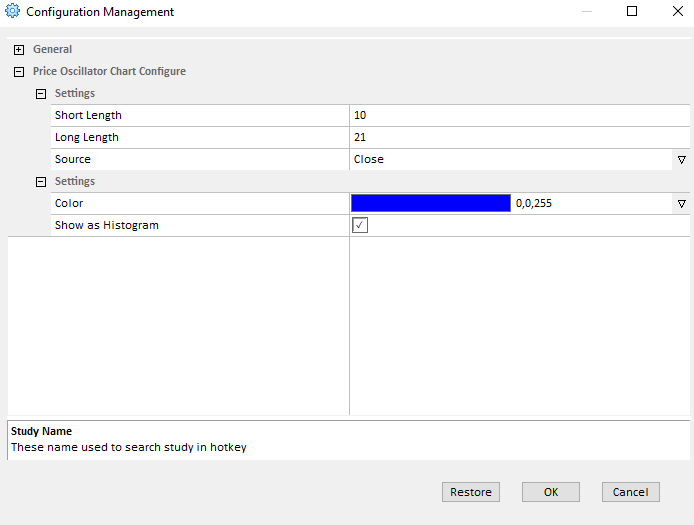
Explanation of Each Field
Settings section: Allows the user to modify the study parameters for the Price Oscillator study:
- Short Length: Enter the short length for the Price Oscillator study.
- Long Length: Enter the long length for the Price Oscillator study.
- Source: Use the drop down menu to select the study source for the Price Oscillator study.
- Open: Use the open price data to calculate the Price Oscillator.
- High: Use the highest price data to calculate the Price Oscillator.
- Low: Use the lowest price data to calculate the Price Oscillator.
- Close: Use the close price data to calculate the Price Oscillator.
- (H+L)/2: Use this equation to calculate the price first, then use those price data to calculate the Price Oscillator.
- (H+L+C)/3: Use this equation to calculate the price first, then use those price data to calculate the Price Oscillator.
- (O+H+L+C)/4: Use this equation to calculate the price first, then use those price data to calculate the Price Oscillator.
- (H+L+C+C)/4: Use this equation to calculate the price first, then use those price data to calculate the Price Oscillator.
Note: O means Open Price, H means Highest Price, L means Lowest Price, and C means Close Price. And in (H+L+C+C)/4, both Cs are refer to Close Price, so same as (H+L+2C)/4.)
Color: Click the color field to change the color.
Show as Histogram: Check this box to show as a histogram.




