Under the “File” option in the menu bar select “Data Stream Mode” to open the Quote Mode window, which allow users to switch their platform form Normal mode (real-time) to Replay Mode (recorded market data). The middle section refer to as the Replay Management selection allow users to enter a Symbol, select a Date, and click the “Download” button to download the relevant symbol data for replay. The bottom section is the Replay section, users can click on the “Load…” button to select a symbol data, and then click on “Play” button to replay it. Users can use the “UP Down Arrow” button to adjust the replay speed, and use the “Goto…” button to jump to the exact date and time they want. (Hint, for the “Goto…” button, the Date part, users must ensure the replay data for the selected date has already been downloaded.)
In the Replay Mode, users can open the Montage window to view the quotes and to place the testing orders for it. Users can also open the Chart window to view the chart, open the Time&Sales window to follow the time and sale data, open the Account, Position, and Order windows to track the BP, Equity, and Profit and Loss…etc.
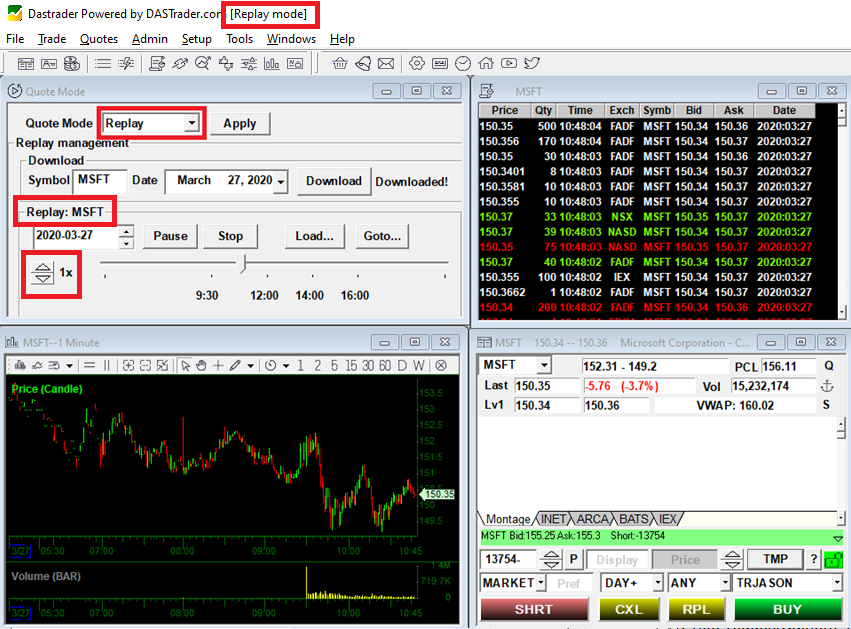
Please note that Replay mode will not work during market hours in any live trading environment. If you wish to have access to Replay mode during market hours, you will need to subscribe to our Simulator environment.




