Please click the links below to download the different layout files to load into DAS Trader Pro. You will need to save the .zip file to your computer and unzip it after the download completes.
Mike D’s Layout Files: Click Here to Download
Below are the steps to download and install the layout file to your computer and load it into DAS Trader Pro:
- First, download the desired layout file from the links above and save it to your computer.
- After the file has downloaded, navigate to where you downloaded the file to (typically your ‘Downloads’ folder).
- Right click on the .zip file, and select ‘Extract All’:
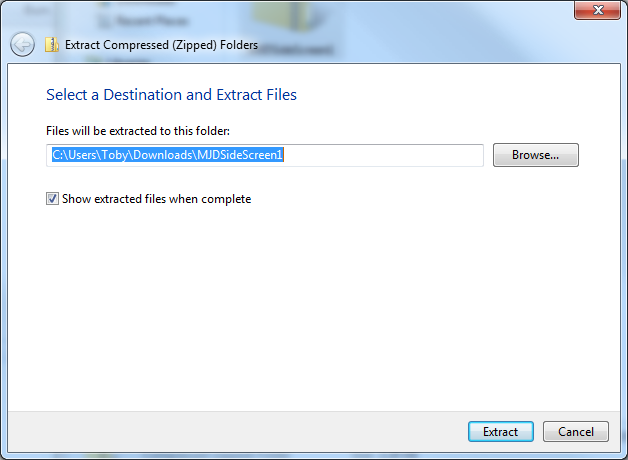
- Once the layout file(s) have been extracted, you will now need to move them to the DAS Trader Pro folder.
- The DAS Trader Pro folder is typically located on your C: Drive and in a folder that matches the current version of your DAS Trader Pro. You will need copy the layout file to this folder:
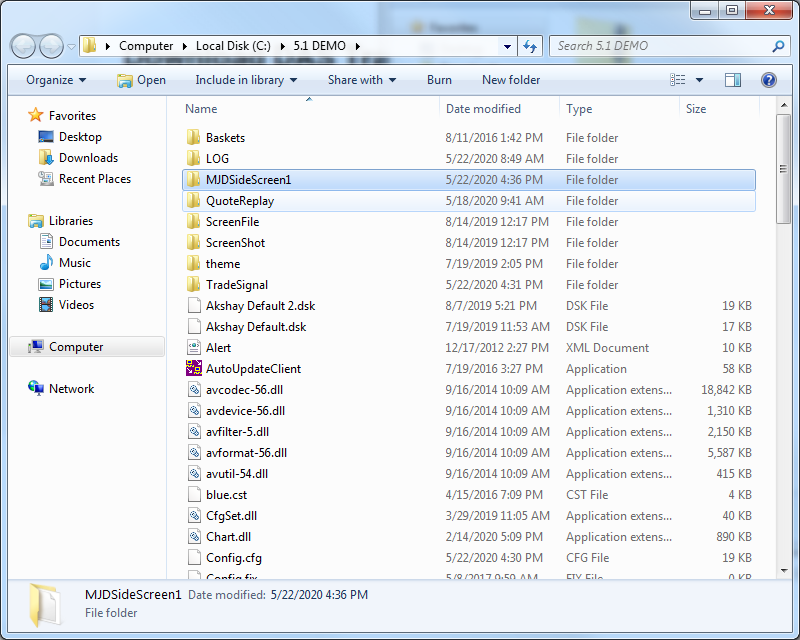
- Once you have moved the layout file to the DAS Trader Pro program file you will then need to open it in the DAS Trader Pro platform. Simply open your DAS Trader Pro platform, then go to File > Open Desktop and select the layout file that you just moved into your DAS Trader Pro folder (on your C drive).
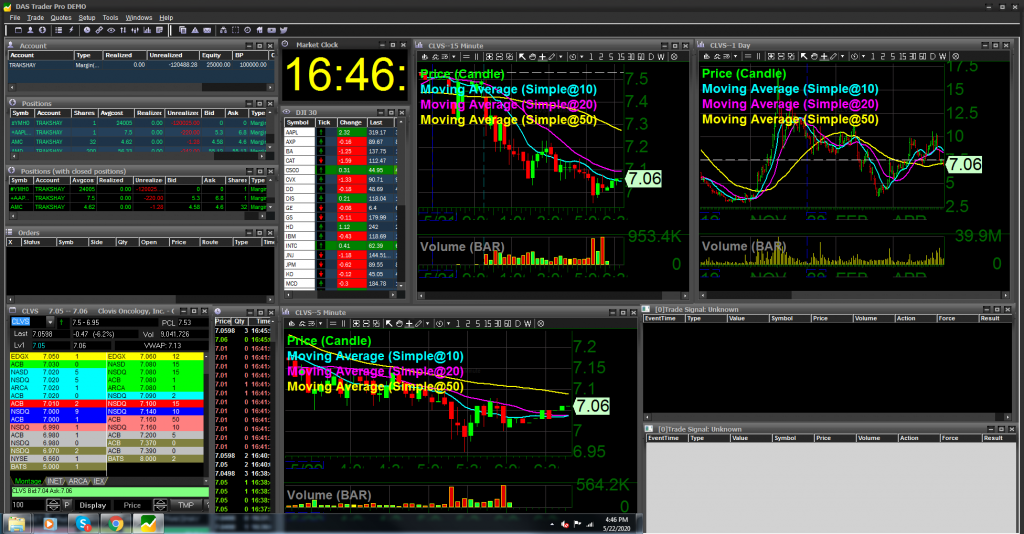
The .zip file contains the following .dsk and .cst files for you to experiment with:
- CCI – MACD
- RSI CCI BB
- PBV MACD MA CCI
- Daytrading Desktop
- default
- Intra day with pre and post
- Intra day with SMA
- Scan Layout
- SideScreen1
- SideScreen2
- Trader Big Screen
- Layout1
- Layout1dark




